 |
Avatar SDK Local Compute Unity plugin
3.1.0
Realistic avatar generation toolset for Unity3D
|
 |
Avatar SDK Local Compute Unity plugin
3.1.0
Realistic avatar generation toolset for Unity3D
|
By having more comprehensive information about your bug we can faster provide you a solution. So please gather required information and send the report to: support@avatarsdk.com
If the sample works properly, try to find differences between using Avatar SDK in your scene and how it is made in the sample.
To fix the issue, we need to be able to reproduce it. With a precise description of what you did, we can follow your actions and recreate the same situation.
If the issue is reproduced inside the Unity Editor, the best place to get a log file is the Console window. See the screenshot below.
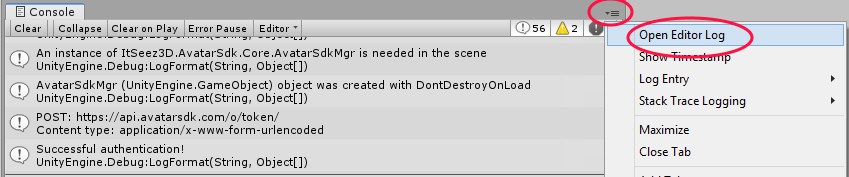
To get logs from the standalone builds and mobile applications, follow the Unity Manual
In the case of WebGL build, press F12 in your browser and get console output.
If it is possible, you can share with us your minimal Unity project which can help us to reproduce the issue on our end.