 |
Avatar SDK Offline Unity plugin
1.9.1
animted_face and head_1.2 pipelines
|
 |
Avatar SDK Offline Unity plugin
1.9.1
animted_face and head_1.2 pipelines
|
If you need to reduce an application size, one of solutions is placing the binary resources to a remote server instead of including them into an application package.
The binary resources are located in the Assets/itseez3d/avatar_sdk/sdk_offline/resources/bin directory. They are necessary for an avatars computation.
In case the resources are located on a server, an application will download them only once and will store them locally on a device.
Follow these steps to place the resources on a remote server.
1. Download a patch and import it into a unity project with the Avatar SDK Offline plugin v1.9.1.1.
2. Create the Assets/itseez3d/avatar_sdk/sdk_offline/resources_external directory and move the resources into it from the Assets/itseez3d/avatar_sdk/sdk_offline/resources/bin directory.
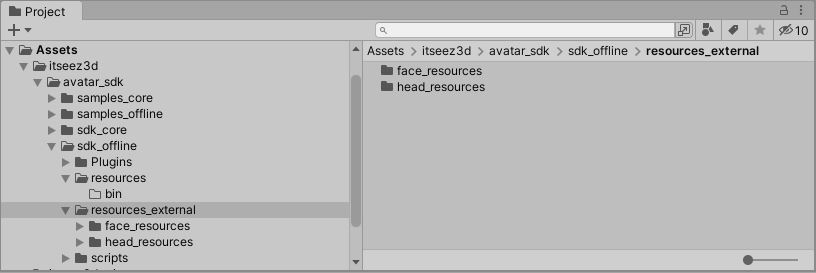
3. Open the Assets/itseez3d/avatar_sdk/sdk_offline/scripts/utils/OfflineSdkUtilsImpl.cs script and change the EXTERNAL_RESOURCES_URL to a URL where your resources will be placed.
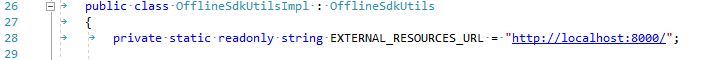
4. Copy the resources from the Assets/itseez3d/avatar_sdk/sdk_offliine/resources_external directory to your server.
5. Reset resources (Window -> itSeez3D Avatar SDK -> Offline SDK -> Force reset the SDK license and resources).