 |
Avatar SDK Unity Cloud plugin
3.0.1
Realistic avatar generation toolset for Unity3D
|
 |
Avatar SDK Unity Cloud plugin
3.0.1
Realistic avatar generation toolset for Unity3D
|
Avatar SDK Cloud unity plugin allows you to recolor the following parts of an avatar at runtime:
Add HaircutRecolorer component to the object with a haircut mesh renderer. Basic properties should be automatically detected.
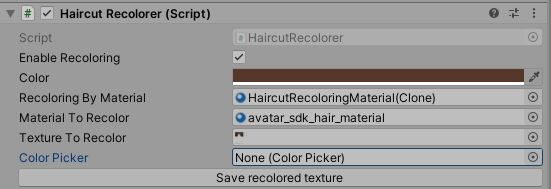
HaircutRecolorer uses an average color from the texture as a default color. If you call HaircutRecolorer.DetectDefaultColor method by passing an avatar code, it will tries to find the "Hair Color" value in Model Info file and will use it as a default color. If itsn't found, an average color will be used.
Skin recoloring works only for head2.0|head/mobile avatars.
Add SkinRecolorer component to the object with a head mesh renderer. Basic properties should be automatically detected.
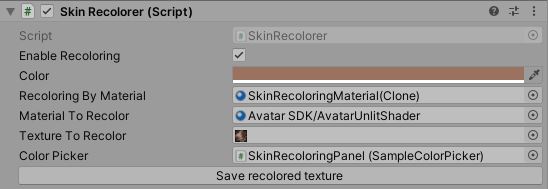
SkinRecolorer uses an average color from the texture as a default color. If you call SkinRecolorer.DetectDefaultColor method by passing an avatar code, it will tries to find the "Skin Color" value in Model Info file and will use it as a default color. If itsn't found, an average color will be used.
For better results we recommend to use a default skin color from the Model Info.