 |
Avatar SDK Unity Cloud plugin
3.0.1
Realistic avatar generation toolset for Unity3D
|
 |
Avatar SDK Unity Cloud plugin
3.0.1
Realistic avatar generation toolset for Unity3D
|
1) Import "SALSA With RandomEyes" plugin from the Unity Asset Store into your project with Avatar SDK: SALSA With RandomEyes
2) Run the "05_parameters_sample_cloud" sample located under "itseez3d/avatar_sdk/sample_cloud/05_parameters_sample_cloud/scenes".
3) Select one of blendshape sets: "base/visems_17" or "base/visems_15" and generate avatar. "base/visems_15" blendshapes are available for Head 1.2 and Head 2.0 pipelines whereas "base/visems_17" are for the Animated Face.
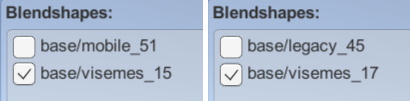
4) Once the avatar is loaded, press the "Create prefab" button. The prefab with the avatar will be created that can be used for lipsync.
5) Create an empty scene.
6) Add to the scene created prefab with the avatar.
7) Add to the "SALSA 3D" script to the avatar game object.
8) Choose an audio source.
9) Configure the mapping between SALSA shapes and avatar's blendshapes. We suggest to use the following: SaySmall -> CH, SayMedium -> OH, SayLarge -> AA

10) Now everything is configured. You can run the sample scene to see how it works
11) The sample unity package can be downloaded from here: Avatar SDK with SALSA Unity sample