 |
Avatar SDK UE plugin
2.2.0
Realistic avatar generation toolset for Unreal Engine
|
 |
Avatar SDK UE plugin
2.2.0
Realistic avatar generation toolset for Unreal Engine
|
Meet the Avatar SDK: robust AI-powered 3D avatar creation engine!
We are constantly working on our avatars' improvements in quality, recognizability, and feature set. This way we have released several avatar pipelines. Each avatar pipeline may have a few pipeline subtypes (different sets of available features, different model topologies, etc). You can find a list of avatar pipelines with their subtypes that are currently supported in the UE plugin below:
Avatar SDK Cloud API supports different LODs for avatars.
Head 2.0, FitPerson, and Metaperson pipelines are available on the Pro subscription plan (Avatar SDK pricing) only!
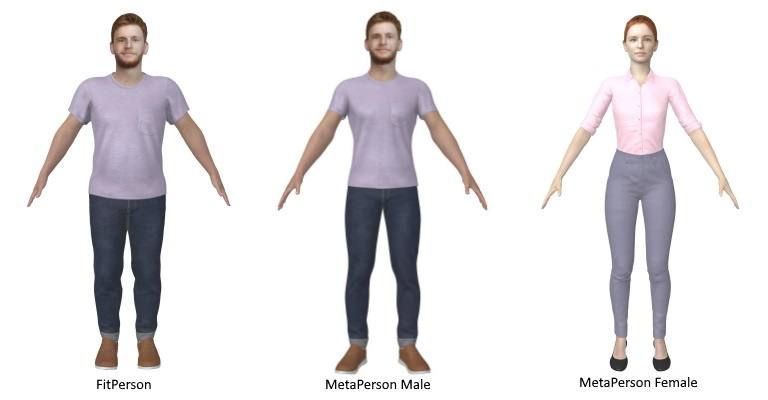

The current version of the Avatar SDK UE Plugin is supported on Windows and Android. Previous version of the plugin is supported on Windows, iOS, macOS and Android but does not support UE 5.0. Please, refer to Platform specific information if you need more details.
Version 2.2.0 of Avatar SDK Plugin is supported for Unreal Engine 4.26, 4.27, 5.0.
Please follow the instructions on the Getting started page.
Yes, the limit of the avatar generation depends on your subscription plan: Avatar SDK pricing
Yes, the UE Plugin works in runtime. Any user of your application can generate his or her avatar.
By default, UE Plugin connects to Avatar SDK Cloud API by the URL "https://api.avatarsdk.com". If it is not accessible from your host, you can try to configure the alternative address (https://avatar-api.itseez3d.com/) in plugin settings (Edit->Project Settings->Plugins->Avatar SDK): 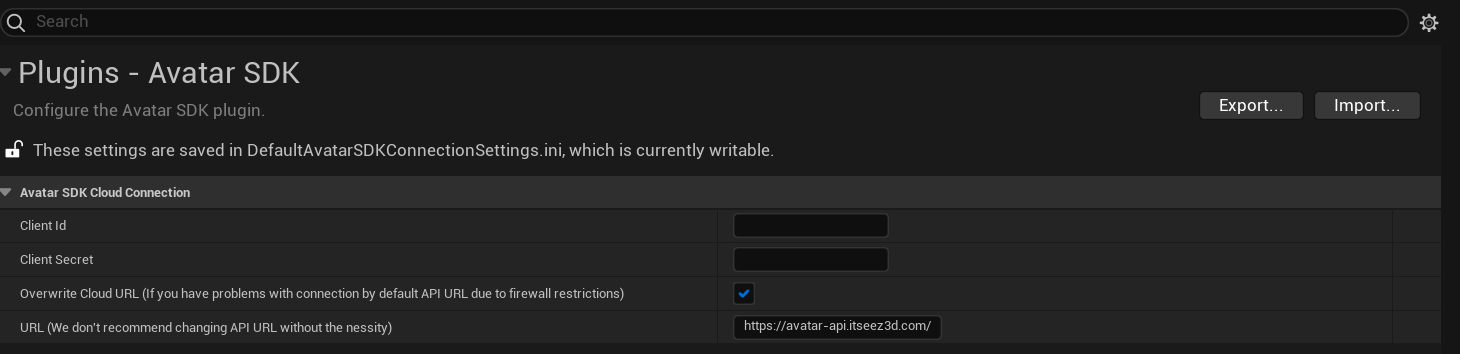
8 LODs supported ranging from ~5K to ~50K triangles per avatar for the head_1.2 pipeline.
8 LODs supported ranging from ~4K to ~24K triangles per avatar for the head_2.0 pipeline, head/mobile subtype.
8 LODs supported ranging from ~4K to ~57K triangles per avatar for the head_2.0 pipeline, bust/mobile subtype.
8 LODs supported ranging from ~7K to ~35K triangles per body mesh for the FitPerson.
8 LODs supported ranging from ~7K to ~36K triangles per body mesh for the MetaPerson.
The generated haircut has a configurable number of polygons.
Models export feature will be implemented in future releases of Avatar SDK UE Plugin.
It is still possible to access downloaded files: in the sample scene, their location is defined by the GetDefaultAvatarDestination function.
Yes, you can query any generated avatar if you know the avatar code.
The SDK is pretty robust, but these recommendations will improve the quality (in priority order):
MetaPerson uses Adobe's Mixamo compatible skeleton. FitPerson models can be loaded with the native skeleton asset which is compatible with Mixamo animations or with the Epic's UE Mannequin skeleton asset. SetSkeletonType function of the Full Body Avatar SDK Actor is responsible for the selection of the skeleton asset used. Please consider Epic's animation retargeting manual if you want to reuse your animations created for a different skeleton.