 |
Avatar SDK Unity Cloud plugin
3.0.1
Realistic avatar generation toolset for Unity3D
|
 |
Avatar SDK Unity Cloud plugin
3.0.1
Realistic avatar generation toolset for Unity3D
|
Cloud SDK version is lightweight and works on all devices, even in WebGL.
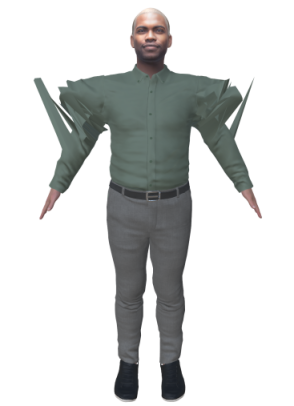
Full body avatar's skinning uses 4 bones weights. You have to set "Skin Weights" to "4 Bones" in the Quality settings.
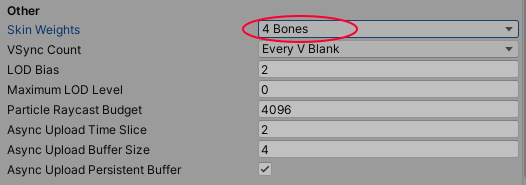

The parts of skin that are under an outfit should be invisible. body_visibility_mask texture stores an alpha channel for the body texture. Visibility mask is unique for each outfit. You can find more details on the Usage of body_visibility_mask page.
Yes, the limit of the avatar generation depends on your subscription plan: Avatar SDK pricing
9 LODs supported ranging from ~3K to ~24K triangles per avatar for the animated_face pipeline.
8 LODs supported ranging from ~5K to ~50K triangles per avatar for the head_1.2 pipeline.
8 LODs supported ranging from ~4K to ~24K triangles per avatar for the head_2.0 pipeline, head/mobile subtype.
8 LODs supported ranging from ~4K to ~57K triangles per avatar for the head_2.0 pipeline, bust/mobile subtype.
8 LODs supported ranging from ~7K to ~35K triangles per body mesh for the full body pipeline
The generated haircut has a configurable number of polygons.
Once the avatar is downloaded from the Cloud, it is stored on the local drive in the Persistent Data Directory.
To get the particular avatar's data path, you can use the following code:
See see detailed instructions for model exporting.
Yes, you can query any generated avatar if you know the avatar code.
Yes, the plugin works in runtime. Any player of your application can generate his avatar.
Avatar SDK Cloud plugin allows to generate avatars with cartoonish stylization. See the Cartoonish Sample sample that demonstrates how this can be done.
Avatar SDK Cloud plugin supports URP. To use the plugin in a URP Unity project, you should import URP patch.
HDRP is not supported yet.
Yes, it is. By default you have to specify credentials ("client_id" and "client_secret") in the Authentication window (Window -> Avatar SDK -> Authentication) and they are embeded into an application.
But you can enable "I will provide credentials at runtime" option.
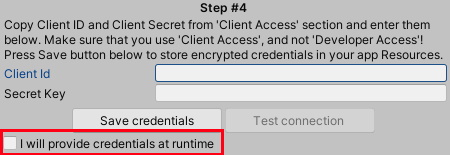
In this case you have to set credentials before an AvatarProvider initialization.
Our avatars can be used with the Salsa LipSync and the Oculus LipSync.
The SDK is pretty robust, but these recommendations will improve the quality (in priority order): Our recommendations: